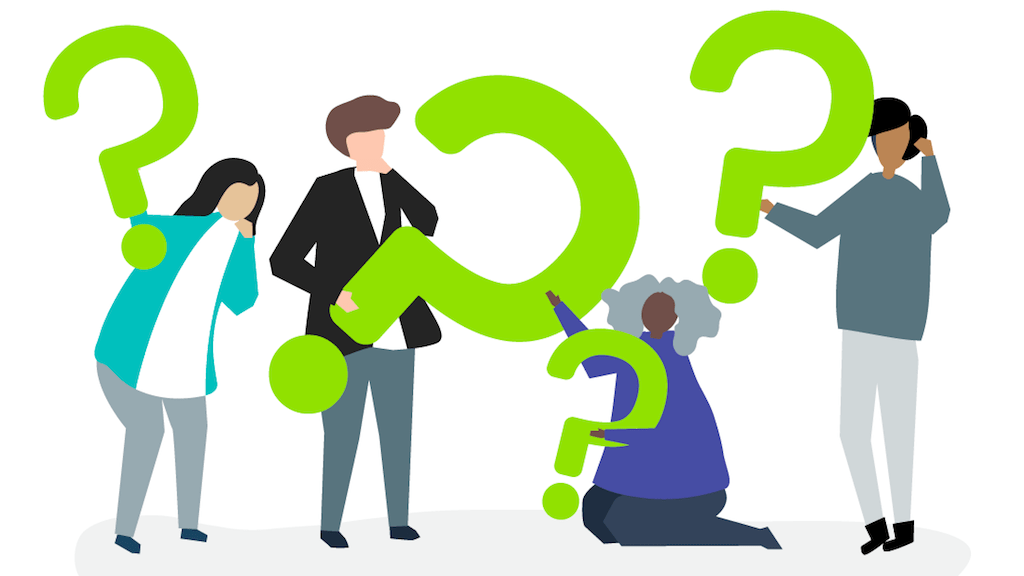You deserve value for your money. We’ve always kept that idea as a priority in our app development decisions and pricing. That’s why Tactus Therapy was ahead of the bundling trend when we created Language Therapy 4-in-1 in 2012. This app is a collection of 4 of our most popular apps, bundled into a single package at a great discount.
Apple has now caught on to the idea. They are finally enabling developers to bundle their apps together so everyone can save. You’ll find 3 Tactus Therapy app bundles on the App Store.
How App Bundles Work
The idea is simple. A developer groups several apps together and sets a discounted price for the whole bundle. It’s cheaper for you to buy the bundle than to buy all the apps individually. You can choose the bundle that meets your needs, and save money while completing your set of professional speech therapy tools.
If you already own one or more Tactus Therapy apps, you can select the “Complete My Bundle” option and deduct the amount you’ve already paid from the full bundle price. The App Store will show you the price of completing your bundle based on your purchase history, so be sure to sign in with your Apple ID before shopping.
Choosing an App Bundle
The Tactus Therapy apps bundles are simple. There are 3, and combined, they contain all our paid apps.
Tactus Aphasia Essentials
8 apps for aphasia or language therapy in just 2 downloads, both with free Lite versions to try.
- Language Therapy 4-in-1 (Comprehension, Naming, Reading, Writing)
- Advanced Language Therapy 4-in-1 (Advanced Comprehension, Advanced Naming, Advanced Reading, Advanced Writing)
Tactus - Aphasia Elements
4 apps for aphasia or language therapy, all with free Lite versions to try.
Tactus Clinical Tools
5 apps for speech, swallowing, and cognitive therapy
Look at each app you own, then see which bundle it belongs to. The other apps in the bundle are designed to complement it. The description page for each app on the App Store includes a section called “Also Included In.” This tells you which bundles the app is part of.
If you’re not sure what you need, you can try the free version (labeled “Lite”) of most apps before buying the full version. Keep in mind, the free versions are intended as trial versions and do not include the full complement of materials you’ll find in the full versions.
Exploring Apps and Bundle
If you’d like to see all of the bundles offered by a single developer, you can search for the developer on the App Store. On an iPad or iPhone, search for the name of the developer (e.g., “Tactus Therapy”), and you’ll get a list of the developer’s apps and bundles.
Troubleshooting
Does the bundle price seem too high?
Though rare, it is possible for the bundle price to be more than the combined prices of the individual apps you’re buying to complete your bundle.
This can happen if you’ve been lucky enough to get a free or discounted copy of one of the apps in the bundle. The fact that you haven’t yet paid anything is reflected in how the “Complete My Bundle” pricing works.
Remember, you’ll pay the bundle price minus the amount you’ve already paid for the app(s) you already own. So if you haven’t paid anything, the bundle will be full price. If that’s the case, it could be better to buy the apps individually.
I can't see your bundles on the Apple Business Manager or via the Volume Purchase Program (VPP)?
Unfortunately Apple doesn't allow bundles to be sold on Apple Business Manager or via the VPP.
Can I get the same deal on Android?
Unfortunately, Google Play does not offer discount bundles at this time.