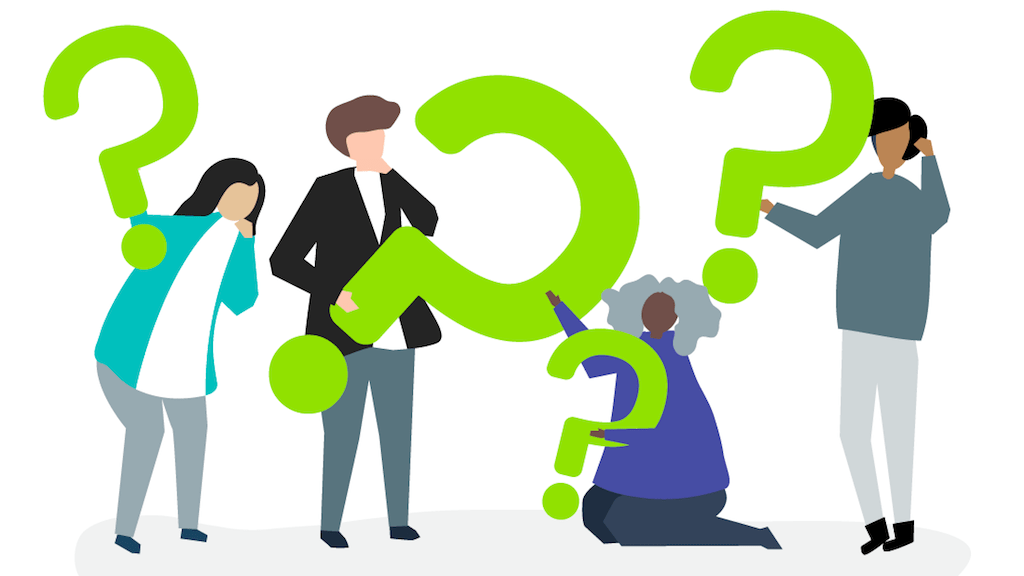Yes! There are a few ways that speech-language pathologists can use the apps when delivering therapy over a webcam or on a telehealth platform.
1) You and the client will both have copies of the app. You instruct them on what to do with the app on their device. This is often the best option as it allows the client to learn to interact with the device and app, while you're there to guide the best way to use it. After learning to use the app with you, they can then continue on their own for home practice and email the results to you at the end of each practice session.
2) You can project your iPad or other device onto your computer screen using QuickTime, Reflector App, AirPlay, or other software that allows you to show a mobile device on a computer screen. Then share your screen using your teletherapy software. This is best if you are using the app as a stimulus for discussion or therapy, but do not require the client to select an answer. If they do need to select an answer, they can verbally tell you what to select (more practice!) or use an on-screen pointer to what they see on their screen, that you can then touch for them on your device.
**Check out our step-by-step guide to mirroring apps to your computer with a free PDF download and instructional video here: https://tactustherapy.com/telepractice-how-to-mirror-apps-computer/