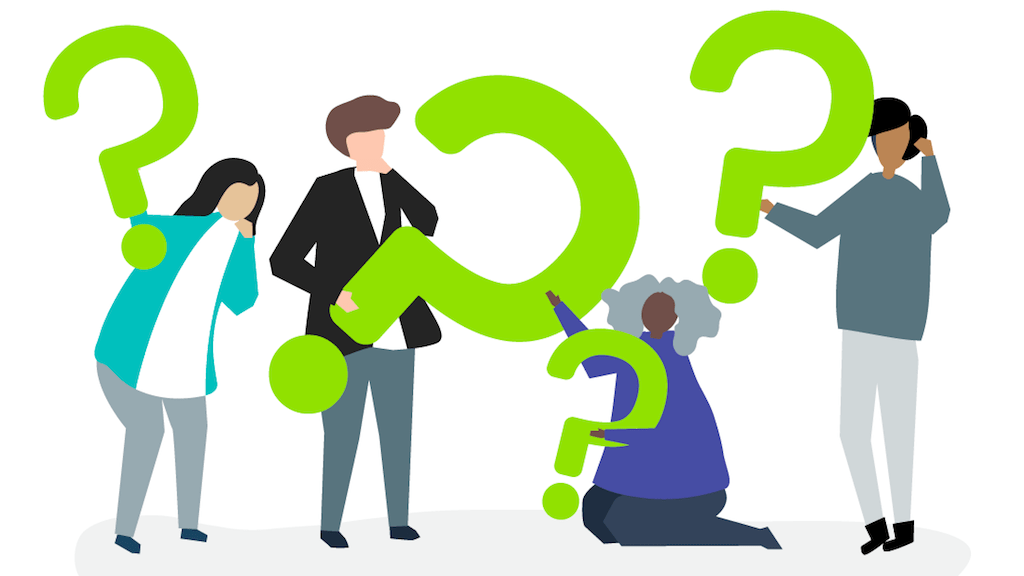Apple and Google are the ones responsible for the download process. So while we can't do anything directly, there are a few things that we can suggest:
Hasn't downloaded
If your app hasn't downloaded, you should be able to start the download again by going to the App Store or Google Play Store, finding the app, and touching the download button.
The process is the same as if you have deleted or uninstalled the app. More information about restoring app purchases can be found here.
Stuck downloading
Most problems with downloading can be resolved by taking the following steps:
- Fully power off your device
- Wait 30 seconds
- Power it back on again
- Try again
If that doesn't work, Apple and Google both have support articles to help you:
- Apple: https://support.apple.com/en-us/HT207165
- Google: https://support.google.com/googleplay/answer/7513003
Downloaded to a new page
Sometimes you don't see where a new app has installed. It may have filled in an empty spot on an existing page of apps, or it may be on a new screen. Use the Search function on your device to try to locate the app to see if it already installed somewhere. Or search for it on the App Store/Play Store to see if it shows that the apps is available to "Open". Once you know an app is installed, you can find it and move it to a known location.
Not sure how to use the search function on your device? Here's how:
- Apple devices: https://support.apple.com/en-ca/HT201285
- Android devices: https://support.google.com/android/answer/9079646?hl=en