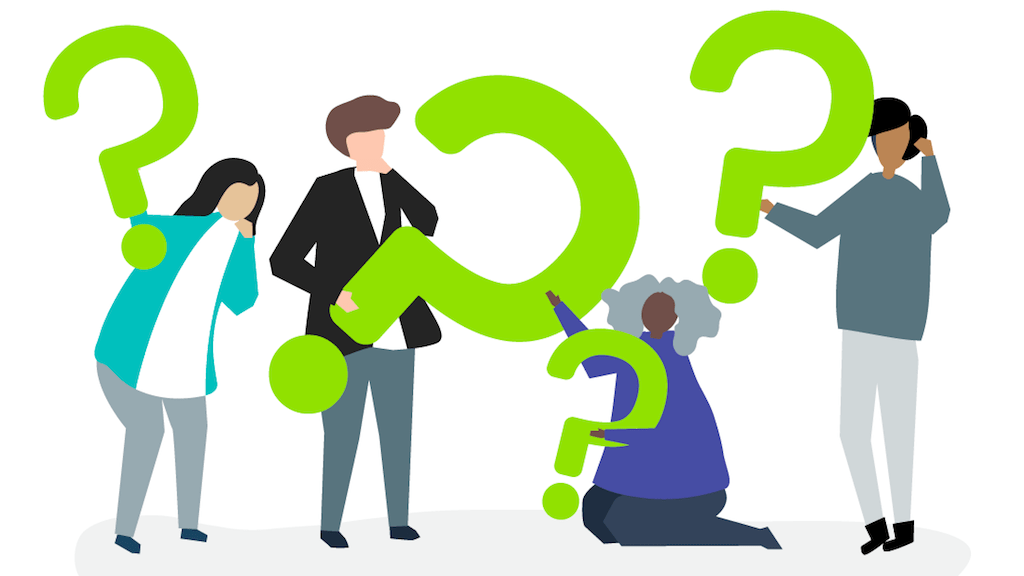Sometimes after buying one of our apps, it might not be obvious where it is on your device. There are a number of things that could have happened. Here are some of the more common ones:
- The app may have installed on a different screen on your device than the one you were expecting. You can swipe on your screen to go to different pages to find it. Or you can try searching for the app on your device. Here's how you can search:
- Apple devices: https://support.apple.com/en-ca/HT201285
- Android devices: https://support.google.com/android/answer/9079646?hl=en
- You might still be accessing the Lite version. When you purchase the full version of our apps, it downloads a completely separate app rather than upgrading your current one. More information here: I still only have access to the Lite version.
- It might not have downloaded at all. You can sign in to the Google Play Store or App Store with the same account that bought the app and download it again. More information here: The app didn't download
- It might have installed on a different device. This can happen if you buy an Android app using the Google Play Store website; the app might download to a device registered to your account, but not the one you're currently using. Remember, our apps don't work on Amazon Kindle or Fire Tablets, laptops, or desktop computers.
If the app is still missing, please contact us with details about what you've tried and we'll be happy to help.