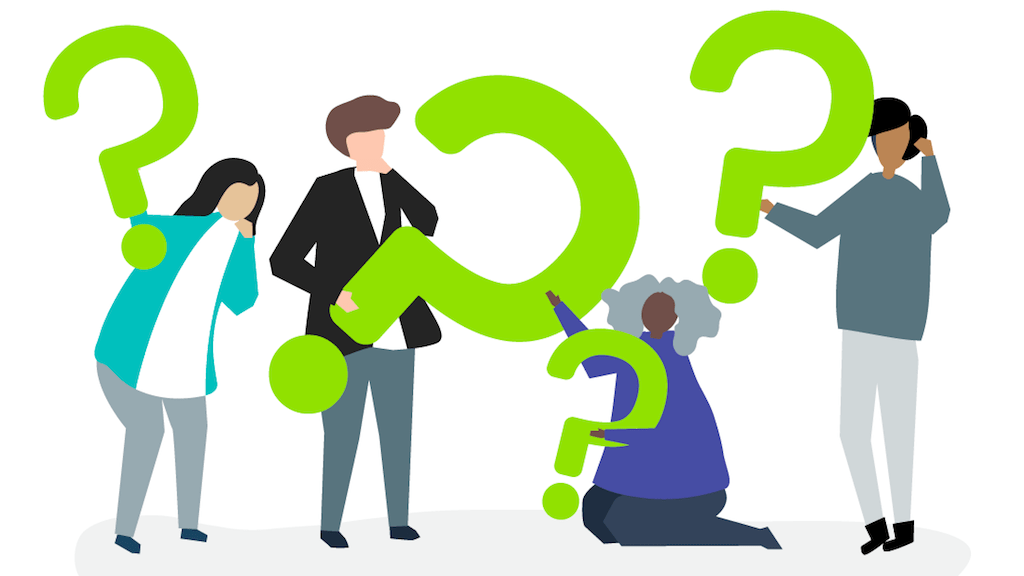Thank you for buying the full version of one of our apps. When you make that purchase, you're actually buying a different, whole new app. It's not just upgrading the current Lite app that you are using right now.
This means that you need to open a different app.
You can tell the difference between the free, trial, Lite versions of our apps and the full version by looking at the icon. The Lite version will have a green Lite banner across the lower right hand corner. The full version doesn't. After buying the full version, you can safely delete the old Lite version.
If you can't find the full version on your device, it might just be because it got installed to a different screen from the one you're on. Try swiping left or right to move pages and see all your apps.
If you still don't think it's on your device, you can safely download it again for free so long as you are using the same account that bought it originally. More information about that can be found here: I bought an app, and it hasn't downloaded or is stuck downloading. What should I do?