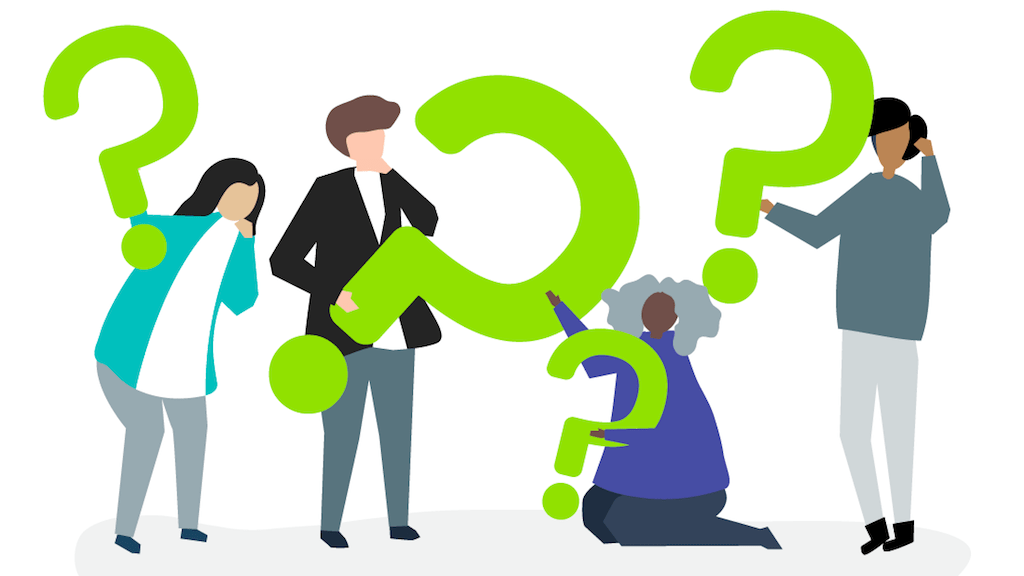The way you do this depends on your situation.
Using apps at home
If you are using the apps at home, got a new device, and are planning on using the same account, then you can simply sign in to your account on the new device and download them again for free. You can find out more information about that here.
If you are using the apps at home and would like to share with another family member that has a different account, you can try some of the things listed here.
If you are using the apps at home and have lost access to your account, please contact us with details and we can try to help.
If you are using the apps at home and your new device is using a different operating system (such as switching from Android to Apple), then we have some information on how we can help you here.
Using your own devices at work
If you use your own device, or have bought a new device and won't be using your old device, you can sign into your account on the new device and download them again for free. You can find more information about that here.
If you are changing operating systems, then depending on your situation, we may be able to help. Please contact us with details.
Using apps on devices that are shared with many people
If you are at work, the old device will still be used, and the new device will be shared with lots of people, then according to the licensing agreement, you should buy another copy of the app for use on that device.