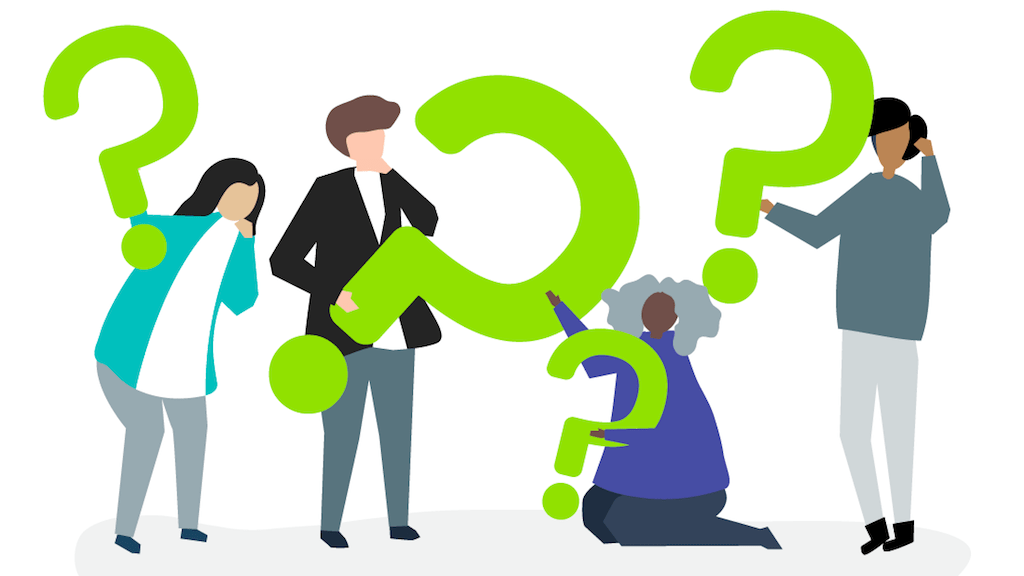Not being able to hear audio is a common problem so don't worry, it's usually easy to fix.
The first thing to try is to double check your volume. Make sure it is turned all the way up.
Apple
Some of our apps use the automated voices built in to your iPhone or iPad (examples include Advanced Comprehension Therapy, Advanced Naming Therapy, Number Therapy). We have had reports that sometimes these voices aren't working. To fix it, you can try changing the voice. Here's how: How do I change the voice on my iOS device?
We need your help to try and find the cause of this issue. If you have time, it would be great to know:
- The model number of your device: Go to Settings -> General -> About -> Model Number
- The iOS version of your device: Go to Settings -> General -> About -> Software Version
- The name of the voice you had selected before
- The name of the new voice you chose
- Anything else that might be relevant e.g. did you just update to a new version of iOS, is it a brand new device
Please email us directly at support@tactustherapy.com and we hope to get to the bottom of this mystery soon! Thank you so much!
Android
Android devices have many different volume controls so it's possible the volume you're turning up isn't the one that controls the volume in the app.
To double check, go to your device Settings, find the Sound option and then check the volume level of all the controls. The two main ones you're looking for are the Media volume and the Notification volume.
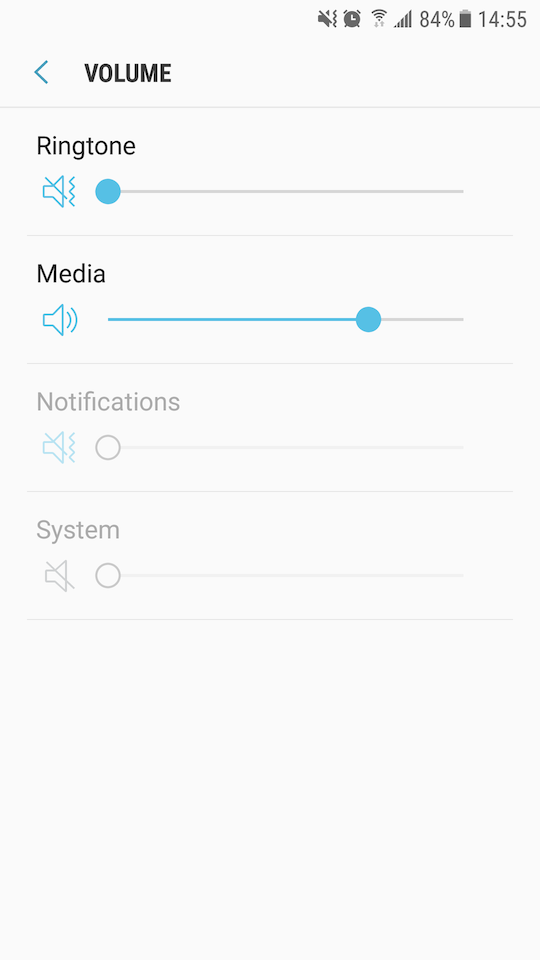
Last things to try
- Power your device fully off, wait a few seconds and then turn it back on again. Try the sound again
- Uninstall and reinstall the app. Remember you can always download the app again for free if you are using the same account that originally bought it. Try the sound again.
If none of the above work, please contact us, let us know what you've tried and what you're seeing and we'll continue to help.