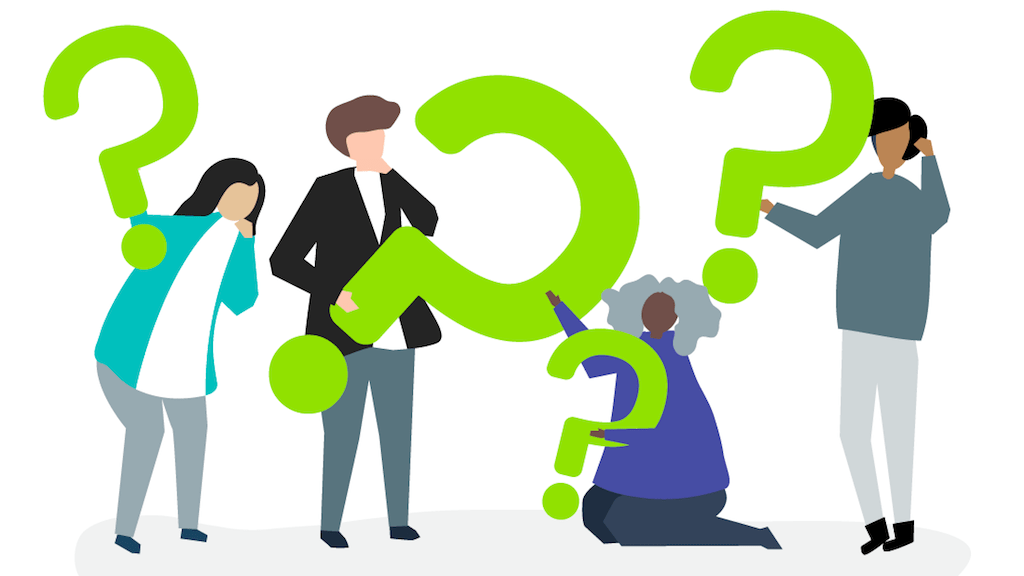On several apps, we have included the ability to turn any individual item on or off. Usually, when people find all their items missing, they have inadvertently turned off ALL items. To fix this, go to the Settings page (gear icon in the top right corner) and press the "Choose" or "Customize" button at the bottom. Now press "Select All" if all items are deselected. When you're done, press the grey arrow at the top left corner to go back to the main screen. You should find all your categories full again.
In Naming Therapy, you can also limit the items shown with the "Number of Syllables" setting. If you are seeing only a few items in each category, please check that all syllable lengths are selected.
In Writing Therapy and Advanced Writing Therapy, you can also limit the items shown with the "Number of Letters" setting. If you are seeing only a few items in each category, please check that all lengths of words are selected.
You should also routinely back up your custom items and categories. Here are the instructions to backup and restore.