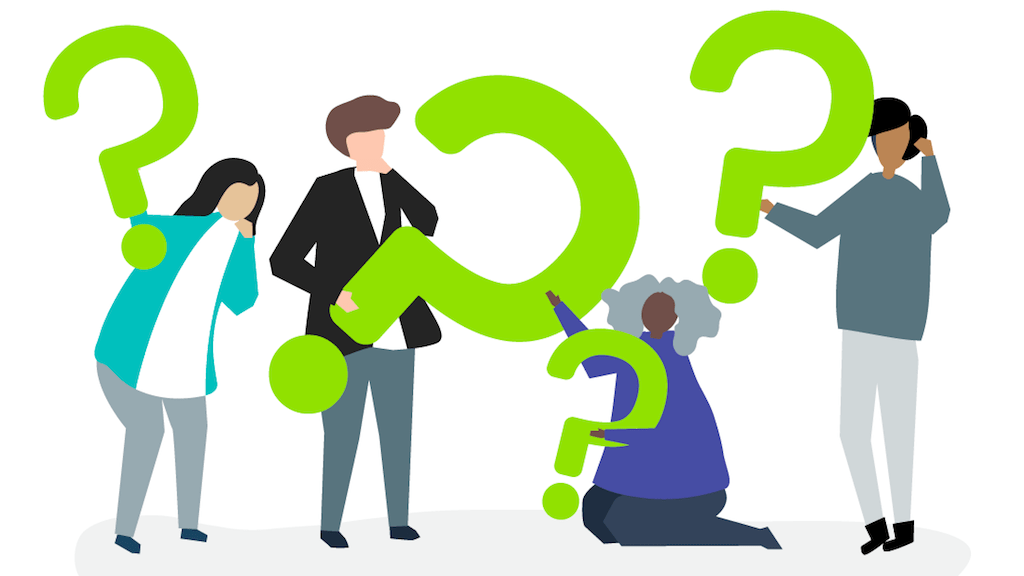We're sorry you're experiencing these problems. This is normally because the Speech Recognition & Synthesis by Google app (formerly called Google Text-to-Speech Engine or Google Speech Services) is not installed on your device and is not selected as the preferred Text-to-Speech engine.
Here is how you can resolve this:
- Go to the Google Play Store and download the Speech Recognition & Synthesis by Google app: https://play.google.com/store/apps/details?id=com.google.android.tts
- After installing, if you go back to the Settings app.
- Tap Accessibility
- Tap Text-to-speech output
- Select Preferred engine option and ensure it is Speech Recognition and Synthesis from Google.
- Open up the app again and it should work now.
If any of these steps don't work, please try rebooting your tablet to see if that helps it recognize the new settings.
Please note: depending on your device and version of Android, these options might be found in a slightly different location. Try search for 'Preferred engine'.